How to create a Facebook App ID Easiest !!!
There are many simple items in Facebook that we do not know or do not try to actually know. But for those who work in web development or social media, these are essential to know. Using the Facebook App ID, we can learn many things from the inside of Facebook. For example, how many people visit your page today, who saw a post shot or commented on any post, etc. There are many other things. In addition to adding Facebook comment box to the blog or web site, this Facebook App ID is sometimes required. Also, those who work on Facebook's various App Development must create this Facebook App ID. Below I'll show you how to easily create your Facebook App ID. If you do not have any other issues then come to work.

First login to your Facebook Account.
Then click on this link to go to the Facebook developer page.
Now the options will be available if you hold the mouse on My Apps from the top menu. By clicking Add a new app from this option you will see the following image.
Click on the image of the image below.
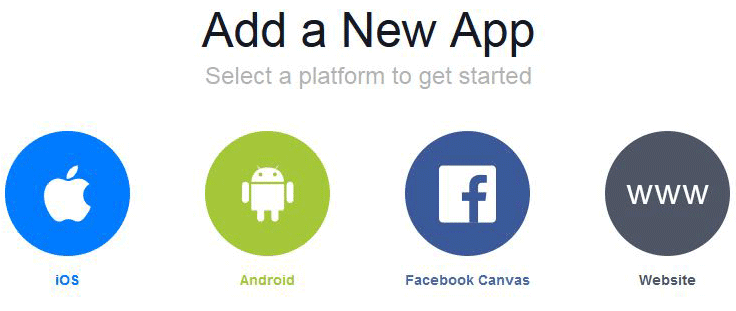
The image below will be shown by clicking on the Website option. Click on Create New Facebook App ID with one of your App IDs here.

Then click on Next in the image below with your blog / website address.

Now, in the upper right hand corner, there will be a small button called Skip Quick Start . Clicking on this button will see your desired Facebook App ID. See the following figure:

If you face any problems ask me on comment.
Thanks everyone.
Find Me On Facebook:- M M HASAN MAMUM
How to create a Facebook App ID:
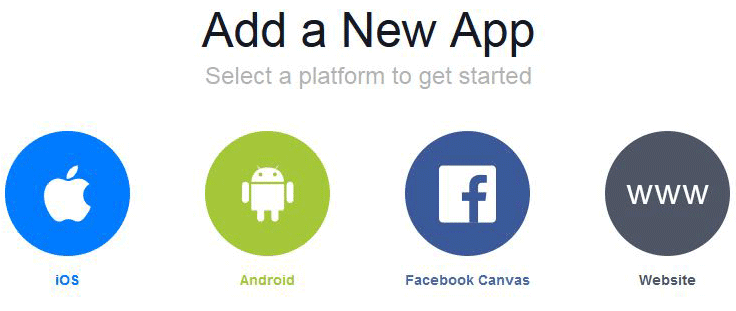
If you face any problems ask me on comment.
Thanks everyone.
Find Me On Facebook:- M M HASAN MAMUM
How to create a Facebook App ID Easiest !!!
 Reviewed by Mahmud
on
December 05, 2017
Rating:
Reviewed by Mahmud
on
December 05, 2017
Rating:
 Reviewed by Mahmud
on
December 05, 2017
Rating:
Reviewed by Mahmud
on
December 05, 2017
Rating:







No comments: