How To Submit Blogspot Site To Google Webmaster Tools
One of the most important tasks for optimizing your site's search engine optimization is to submit the site to Google and webmaster Tools . Many of our readers would like to find tips on how to
optimize search engine optimization and how to increase the site's visitor. Google Webmaster Tools can help a lot in this regard. In today's post we will show you how to submit your site to Google Webmaster Tools.
What's Google Webmaster Tools
Google Webmaster Tools is a collection of several tools or methods given by Google that allows website publishers to do something that can determine how they look at their site search engines. It will provide you with reports and information that will tell you how different pages of your site look like in search results. You can see how much clicks are being done on different elements of your site and how impressions are. This type of information will help you to develop your article's old articles, write new articles, and create different strategies. The more you can do with Google Webmaster Tools, submit XML files, cancel specific URLs, and give Google a detailed idea about your site. Through this you can learn more about whether Google's problem is to crawl or index certain parts of your site.Blogspot Site Submission System For Google Webmaster Tools
Go to Google Webmaster Tools site first and sign in with your Google Account. After signing in, enter your site's URL and click the add new site button. Then, go to the next screen and there you will be asked to verify your site. For verification, you will need to add Google-provided HTML Tag Meta tags to your site and add it to your site. We will use the second method. Now you go to your Blogger dashboard. Then click on Template> Edit HTML and place the verification code followed by Google after the <body> tag. Below is a form of Verification code.<meta name = "google-site-verification" content = "VerificationKeyCode" />Another thing is, if you use the email that you have opened a blog account with your e-mail, you will not need verification if you use this email in Google Webmaster Tools. It will be auto-verified. Once you have verified, you will need to submit XML sitemap. There will be another post later on this topic. And if you can do it yourself, then you can submit it. That's right! This way you can easily submit your site to Webmaster Tools . Hope you like our text. Do not forget to share the text if you like it. Moreover, subscribe today to get the information of our site regularly.
How To Submit Blogspot Site To Google Webmaster Tools
 Reviewed by Mahmud
on
November 02, 2017
Rating:
Reviewed by Mahmud
on
November 02, 2017
Rating:
 Reviewed by Mahmud
on
November 02, 2017
Rating:
Reviewed by Mahmud
on
November 02, 2017
Rating:



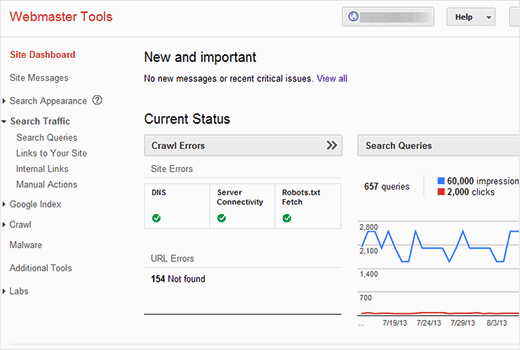






No comments: