How to upload photos to blogger blogs and resize photos any size !!
Assalamu Alaikum Friends, how are you all hoping everyone is very well and healthy. However, today I will share great tips with you, especially it is for beginners because the experts go on this topic. However, uploading photos is a must when posting on the blog, and those who are new to blogging, feel that this post is going to be very useful. So let's see how to upload photos and resize it like that.

If you see below, then how to do this work is given below step by step, hopefully there will be no problem in understanding.First go to your posting option and click on an option named Insert Image like the image below

Now a page will appear where you will be given a number of options to upload the photo, if you want to upload photos from your PC then upload and click on the Choose File and if you can upload the photo in another way click on the option next to it -
.png)
We hope to upload diamond photo photo to new friends. To resize the photo, first upload a photo as above and then click on the HTML tab -

Now see your uploaded photo as HTML, see that height = "237" width = "400" This will be the size of your choice that means just number one -
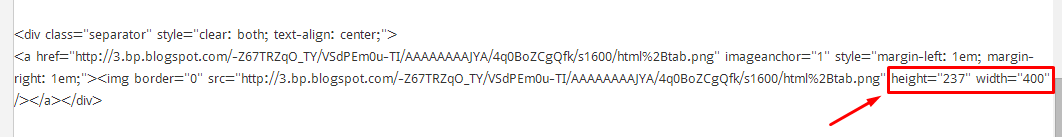.png)
Come out by clicking on Diameter Compose and see your photo resizing your given size. Hope the post has no problem understanding that if there are any problems please comment below. If you like the post, share it with friends. Be nice to be healthy. Assalamu Alaikum

If you see below, then how to do this work is given below step by step, hopefully there will be no problem in understanding.

.png)

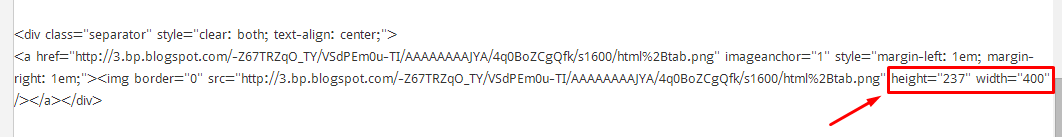.png)
Come out by clicking on Diameter Compose and see your photo resizing your given size. Hope the post has no problem understanding that if there are any problems please comment below. If you like the post, share it with friends. Be nice to be healthy. Assalamu Alaikum
How to upload photos to blogger blogs and resize photos any size !!
 Reviewed by Mahmud
on
September 27, 2017
Rating:
Reviewed by Mahmud
on
September 27, 2017
Rating:
 Reviewed by Mahmud
on
September 27, 2017
Rating:
Reviewed by Mahmud
on
September 27, 2017
Rating:







No comments: